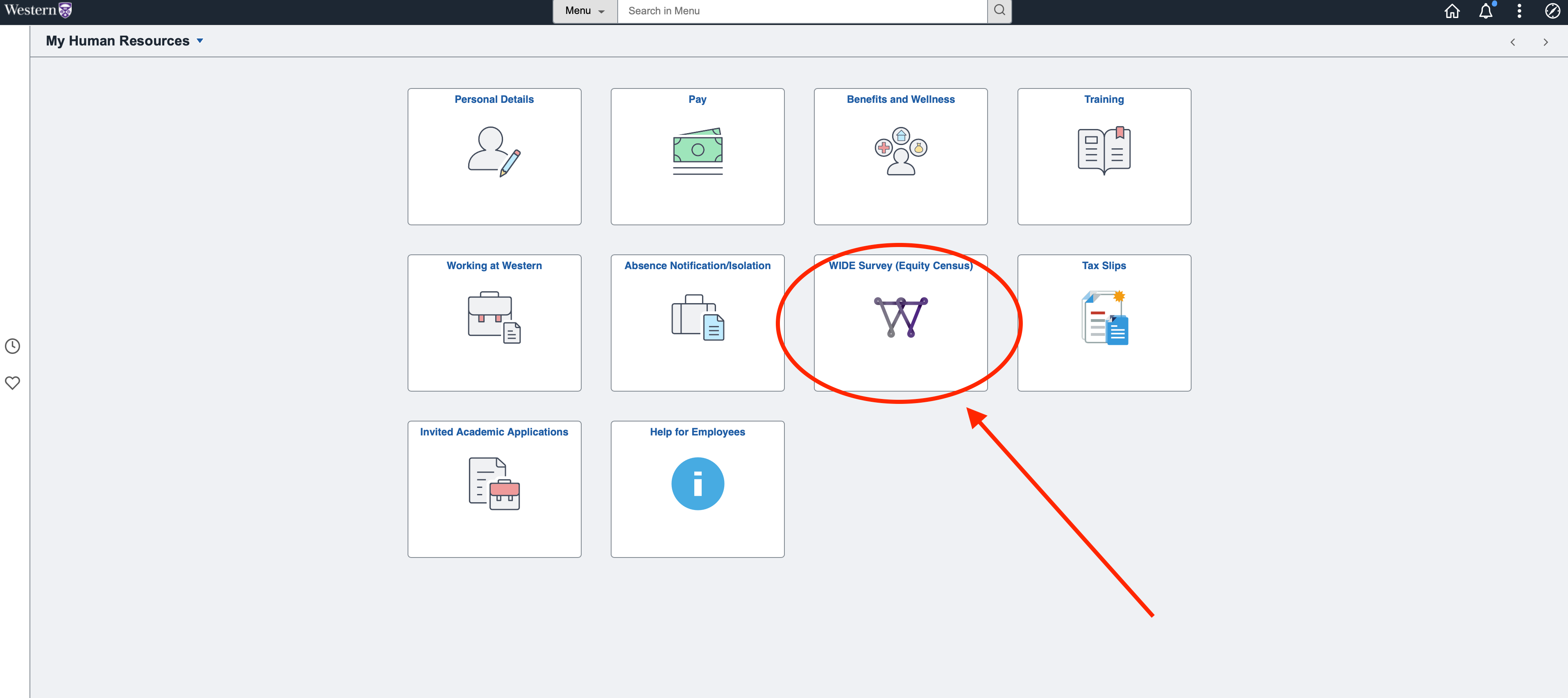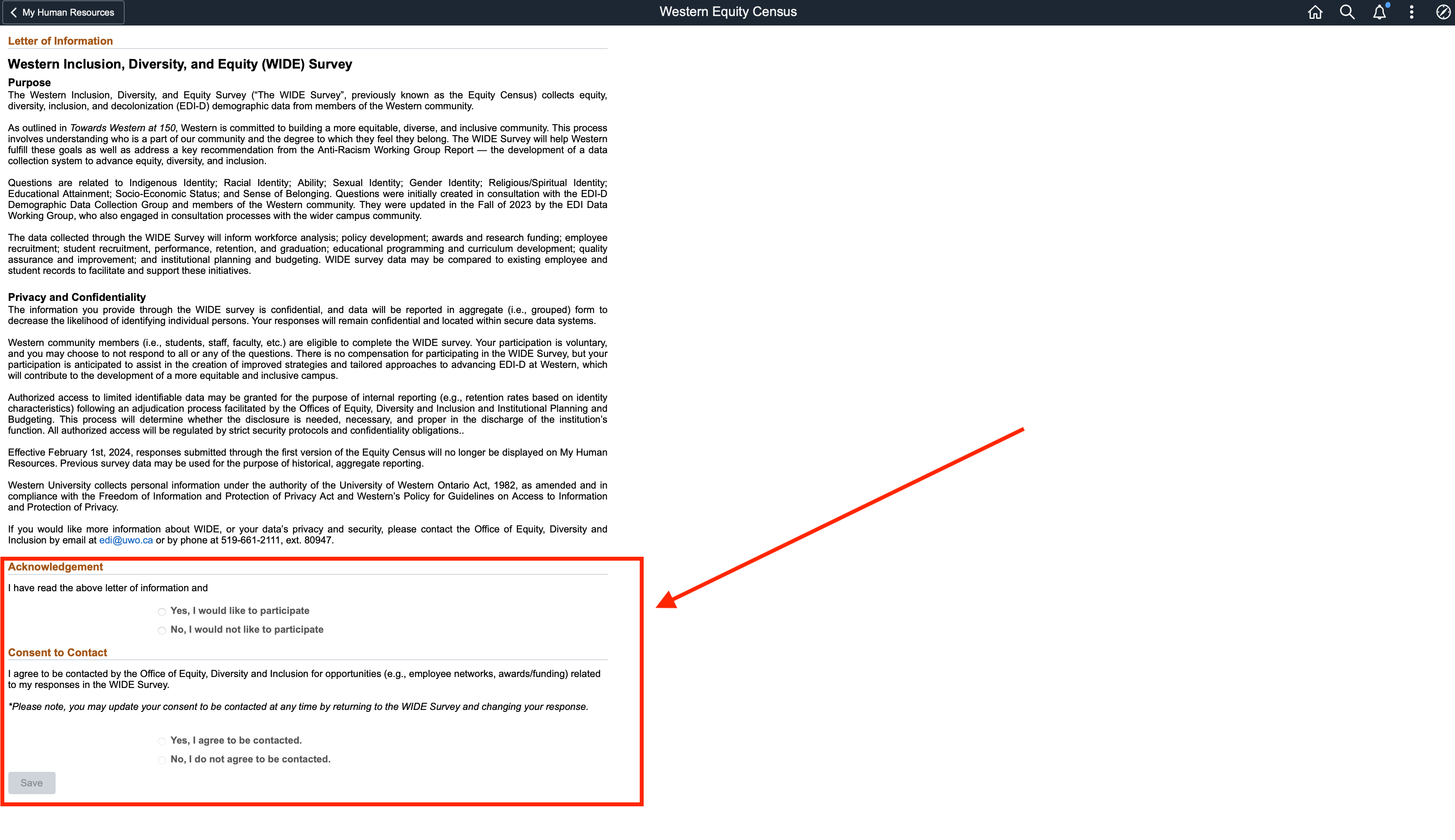Initiatives
Connect With Us
Western Student Services Building (WSSB) - Room 2120
edi@uwo.ca
Steps to complete WIDE Survey for Employees at Western
Step 1: Login to Myhr.uwo.ca
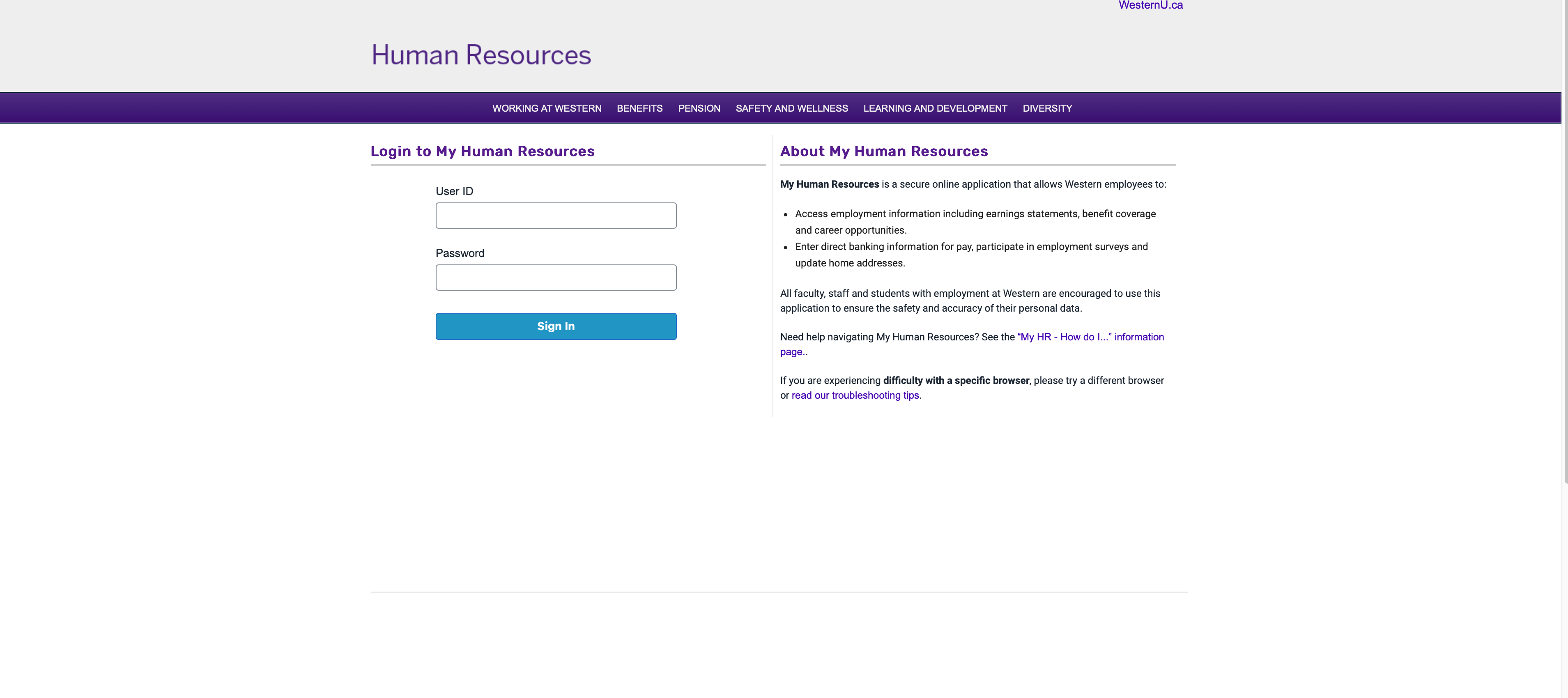
Note: You may be required to verify using Multi Factor Authetication (MFA) through Duo. If you have not setup MFA please refer to the MFA Webpage.
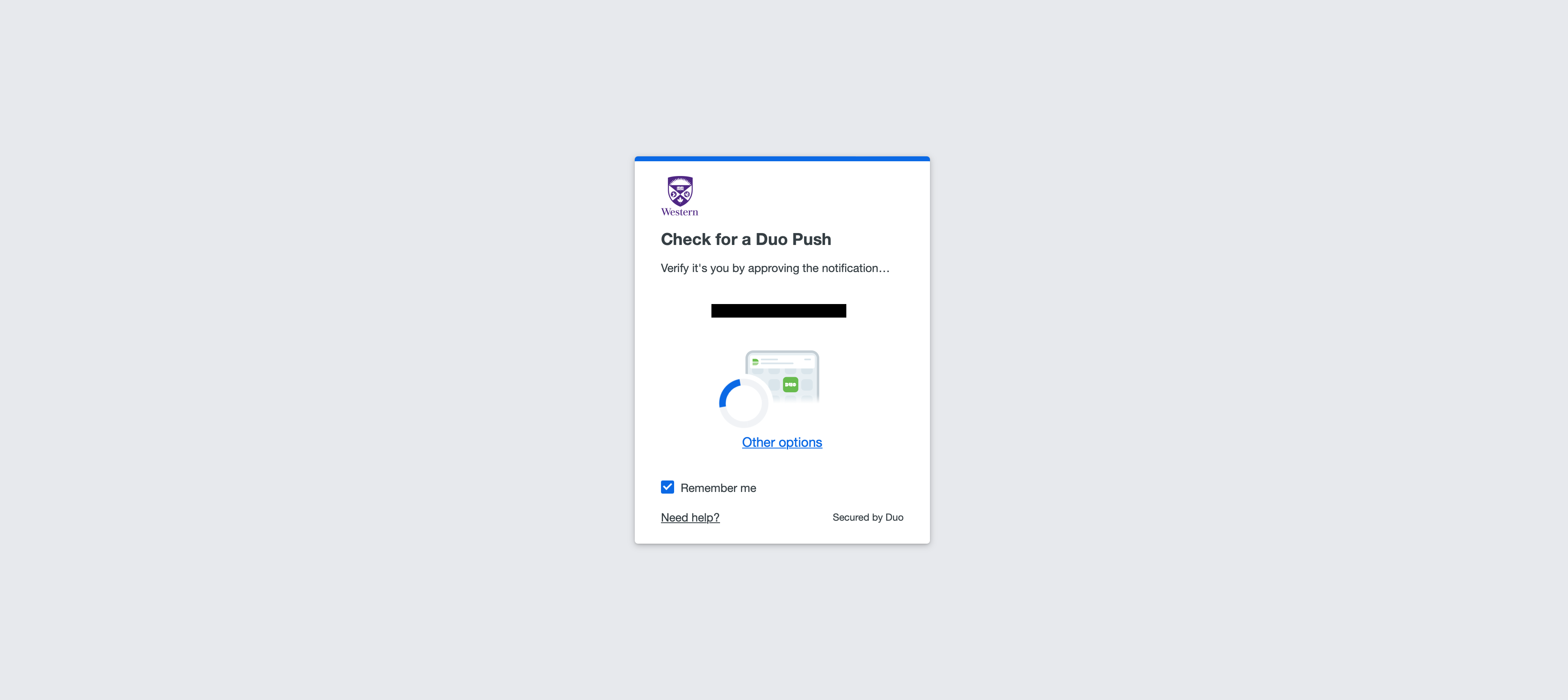
Step 2: Upon logging in please find and click the tab titled "WIDE Survey (Equity Census)" on the landing page.